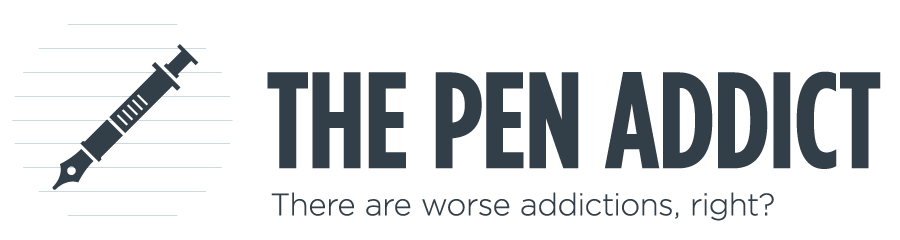(Susan M. Pigott is a fountain pen collector, pen and paperholic, photographer, and professor. You can find more from Susan on her blog Scribalishess.)
When I started collecting fountain pens over five years ago, I never imagined I would own enough pens to need a system to keep track of all of them. But collecting pens is an addiction, and like any addiction, there’s always at least one more pen to buy. You start with one and wind up with one hundred.
I decided that, for insurance purposes and my need for sanity, I should come up with a way to keep my collection organized. I despise Microsoft Excel, so I knew I wouldn’t want to use it. I found a database app that works on my iPad, iPhone, and Mac called TapForms.
TapForms can manage any kind of information you want: recipes, books, home inventory, research, and cats (if you’re a cat lady). And what I love most about it is I can design each database with the layout, content, fields, and photographs I want. Right now my most used database is my fountain pen collection, but I also created a database to keep track of all my poetry for my M.A. thesis, and I started one to organize my ink.
I set up my Fountain Pen Collection Database with the information I need, and the great thing is, if I want to add more fields at any point, I can. Here’s a screen grab of the form I created:
You can see what kinds of information I find useful for each pen, including the manufacturer, color, nib type, photographs, where and when I bought the pen, repair information, and information about pens I’ve sold.
Here’s a screen grab of one of my pens catalogued in the form:
I can have the database organize the pens alphabetically by manufacturer (that’s my default), but I can also categorize pens by searching any field. For example, I can get lists of all the pens I’ve sold, all the pens with fine nibs, all the pens from a particular manufacturer, etc. Below is a partial list of pens with italic nibs in my collection:
This is a terrific tool for many reasons. First, I can keep track of all my pens. Second, I have the information I need for insurance purposes, including photos of each pen, limited edition numbers, and how much I paid for each pen. Third, if I decide to sell a pen, I already have the information about it in my listing, including whether or not I have the original packaging, what I originally paid for the pen, if it’s been repaired, etc. For example, here’s the information on one of the pens I sold.
I highly recommend TapForms if you don’t already have a method for keeping track of your pen and ink collections. You can secure the database with a password, which is especially useful if you keep it on your iPad or on a computer accessible to others.
For computers, TapForms is Mac only, but if you own an iPhone or iPad, there’s a stand-alone app. If you own both a Mac and an iPhone/iPad, you can sync your data across all devices (and you can even have it on your Apple Watch if you like).
The iPhone/iPad app is $16.99, and you can download it from the App Store here. The Mac app is $49.99, and you can purchase it directly from TapForms (or download a trial) or purchase it in the Mac App Store here.
(I purchased TapForms for Mac and iPad with my own funds.)
Enjoy reading The Pen Addict? Then consider becoming a member to receive additional weekly content, giveaways, and discounts in The Pen Addict shop. Plus, you support me and the site directly, which I am very grateful for.
Membership starts at just $5/month, with a discounted annual option available. To find out more about membership click here and join us!